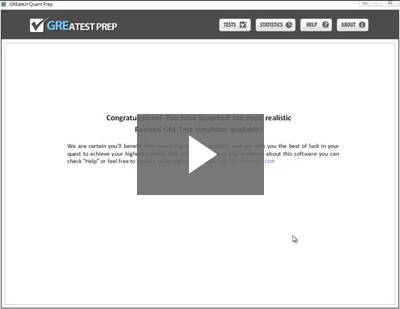Download GRE software
Main Features |
Download |
Problems installing? Troubleshoot! |
Download GREatest Prep
You can download GREatest Quant Prep to try for free. The application is fully functional containing one full GRE test.
By installing this software you are agreeing to GREatest Prep’s End User License Agreement.
The closest thing we have to release notes is our blog.
System Requirements
GREatest Prep runs on Windows and MacOS via Adobe AIR technology. Most modern computers will be able to run it. See the AIR system requirements if you have an older computer.
How To Update
If you have already installed FREE demo version, just install Full/Quant/Verbal version on top of your current one, the demo version will be replaced with current one.
Troubleshooting GREatest Prep Installation Problems
In the vast majority of cases, installation of GREatest Prep is a quick and smooth operation.
Unfortunately, no two computers are exactly alike, so if you are having trouble installing GREatest Prep, do not despair. Below are a few troubleshooting tips for you to try. If they don’t work, then just email us! We’ll do our best to help you.
First of all, here are three links that might be really useful:
✓ Adobe AIR system requirements. AIR is the technology that allows us to be a cross-platform software.
✓ The Adobe Troubleshooting AIR Installation documentation has lots and lots of tips on it.
✓ Contact us or visit our Support page.
“The installer file is damaged” Error
This error happens if you could not complete the download of installer file.
Also on Windows, sometimes the *.air file gets automatically renamed to *.zip. If that’s the case, just rename it back to *.air and then try to install it.
To reinstall GREatest Prep
✓ On Windows: use “Add/Remove Programs” from your Control Panel and uninstall GREatest Prep.
✓ On Mac OS X: simply delete GREatest Prep file from your Applications directory.